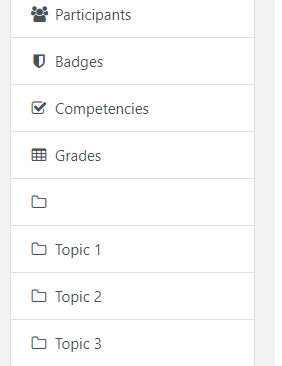-
Bug
-
Resolution: Won't Fix
-
Minor
-
None
-
3.9.10, 3.10.7, 3.11.3, 4.0
-
None
-
MOODLE_310_STABLE, MOODLE_311_STABLE, MOODLE_39_STABLE, MOODLE_400_STABLE
-
When you first create a new course, section-0 (the default section) has no heading. This is often the desired outcome. However, if you go and change it and then change your mind, you can never revert back to the way it was originally. Instead, Moodle will now insert a heading called General which is rarely the desired effect. If I wanted the section name to be "General", don't you think that I would have set it to this myself?
Here is how to reproduce the issue (up to Moodle 3.11):
- Create a new course. You don't need to add anything to the course except a long and short name, and set the Course Format to Topic. Save.
- Notice that there is no label for the General section. It does not even take up any space. It is just not there. Desired result has been achieved!
- Turn editing on
- For the General section (also known as section-0), click Edit > Edit Section.
- Check the "Custom" checkbox.
- Set the section name to "Introduction"
- Click the Save Changes button.
- Section-0 now has a heading that says "Introduction" (assuming that your Moodle is in English). Now lets say you changed your mind and you think it looked better before.
- For the Introduction section, click Edit > Edit Section.
- Uncheck the "Custom" checkbox.
- Click the Save Changes button.
- Now the section is called "General"
This is not the desired outcome and there seems to be no way to go back to having no heading for section-0.
If you uncheck the Custom checkbox for the Section Name, Moodle should go back to its original behaviour of not displaying any heading for this section, as it was when you first created the course.
In Moodle 4.0 Alpha, things are a little different. Even when you first create a course, the default section name is General right from the start.
There should be a way to turn off the heading for section-0.