When downloading course content, the names/summaries of exported items are not formatted correctly, so if a site is using multi-lang filters then the resulting downloaded data contains all unfiltered tags:
Course:
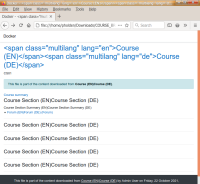
Module:
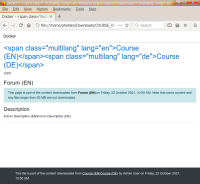
Applies to name/summary of the course and it's sections and modules
Bug
Minor