-
Improvement
-
Resolution: Fixed
-
Major
-
4.0
-
MOODLE_400_STABLE
-
MOODLE_400_STABLE
-
MDL-72845-master -
-
0
-
HQ Team International CI H2-21, HQ Team International CIH2-212, HQ Team International CIH2-213, HQ Team International CIH2-214
To make it easier for our users to get additional assistance we want to improve the links to Moodle Service providers and ensure the site support email address is always configured.
For this purpose we want to introduce the following changes:
1. Add a link in the new '?' pop-up that takes users to a new to be created page on moodle.com. This page will present the user with various options to get further support for their Moodle site.
2. Add a notification message in the admin notification screen after install / upgrade that points to the same page defined above in 1.
3. Make the site support email address mandatory (Administration > Server > Support contact) and also make this available in the new '?' pop-up.
Suggested page URL to point to: moodle.com/help
Admin notification pages
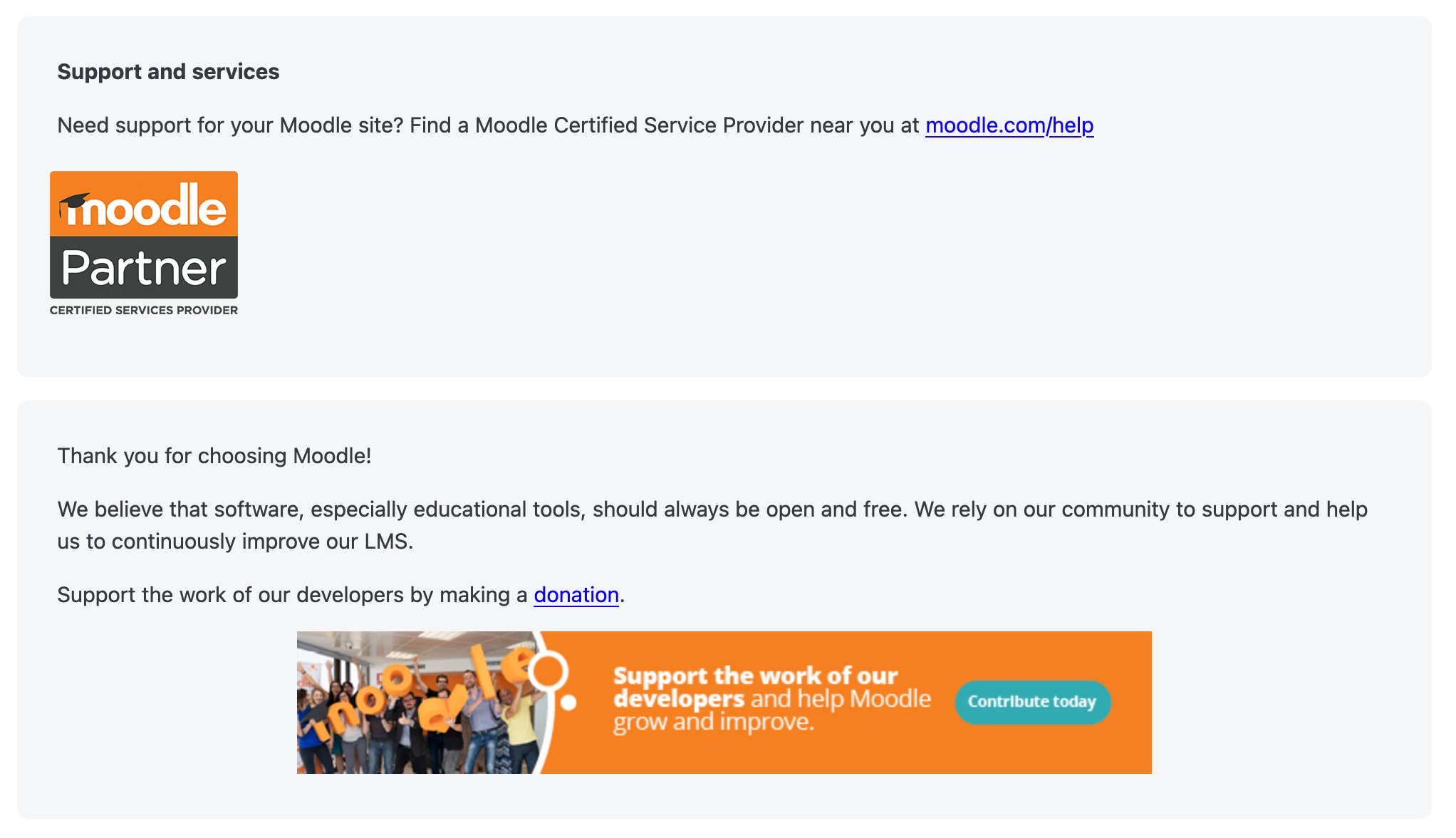
As illustrated in the image above, let's add a new notification above the existing "donation" one, with the Moodle Partner logo and the following message:
"Support and services
Need support for your Moodle site? Find a Moodle Certified Service Provider near you at moodle.com/help"
The Moodle Partner logo image is here: moodle-partners-logo.zip![]()
Help  pop up changes
pop up changes
This is the design that I came (and tested briefly) for the help pop-up:
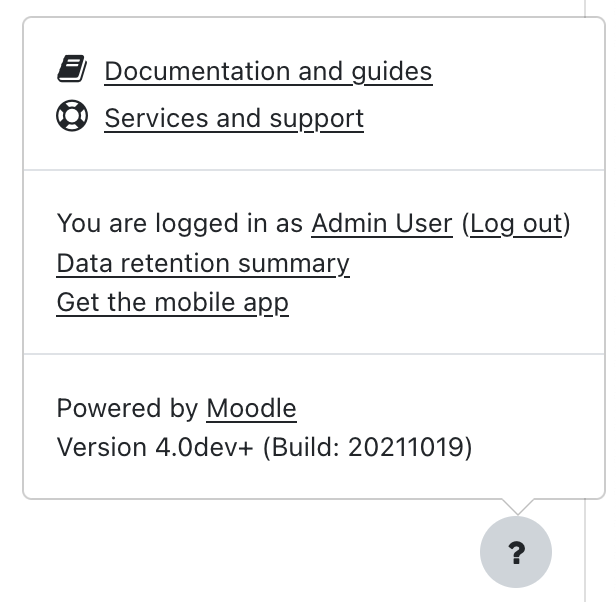
Document and guides
- Link: same as current "Moodle Docs for this page"
- Font-awesome icon: fa-book
Services and support
- Link: new services page (this issue)
- Font-awesome icon: fa-life-ring
Note: the "services and support" footer link should only be visible for admins.
