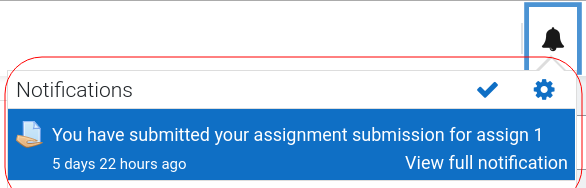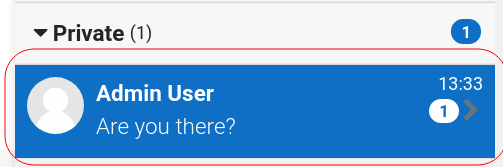-
Bug
-
Resolution: Fixed
-
Major
-
3.10.7, 3.11.3
-
MOODLE_310_STABLE, MOODLE_311_STABLE
-
MOODLE_310_STABLE, MOODLE_311_STABLE
-
MDL-72667-master -
-
6
-
HQ Team International Sprin 10, HQ Team International CI H2-21
- Notifications popover
- Text inside notification drop-down on mouse hover
- "View full notification" text on mouse hover without focus
- "View full notification" text on mouse hover with focus
- Message drawer
- No clear focus indicator when selecting a conversation
- Default browser focus indicator when selecting a message in a conversation (not mentioned in the audit but is an existing issue)
- Link text contrast on mouseover against a dark background like on striped tables.
- Recommendation: Consider removing the grey hover state or darkening the link text to something like #0D5FA8
- Assignment - Grading interface
- Insufficient contrast for the red "Not graded" text.
- Lesson - Detailed report
- Correct item's text doesn't have sufficient colour contrast against the background on mouseover.
- split to
-
MDL-72895 Layout selector icon images in the grading interface do not have enough colour contrast
-
- Closed
-