-
Bug
-
Resolution: Done
-
Minor
-
None
-
3.11.2
-
None
-
MOODLE_311_STABLE
We're using Moodle 3.11.2, when we update the content bank there are some content types icons are broken.
Interactive Video, Memory Game, Question set, Speak the words are not displaying their SVG icons in the content bank dropdown menu.
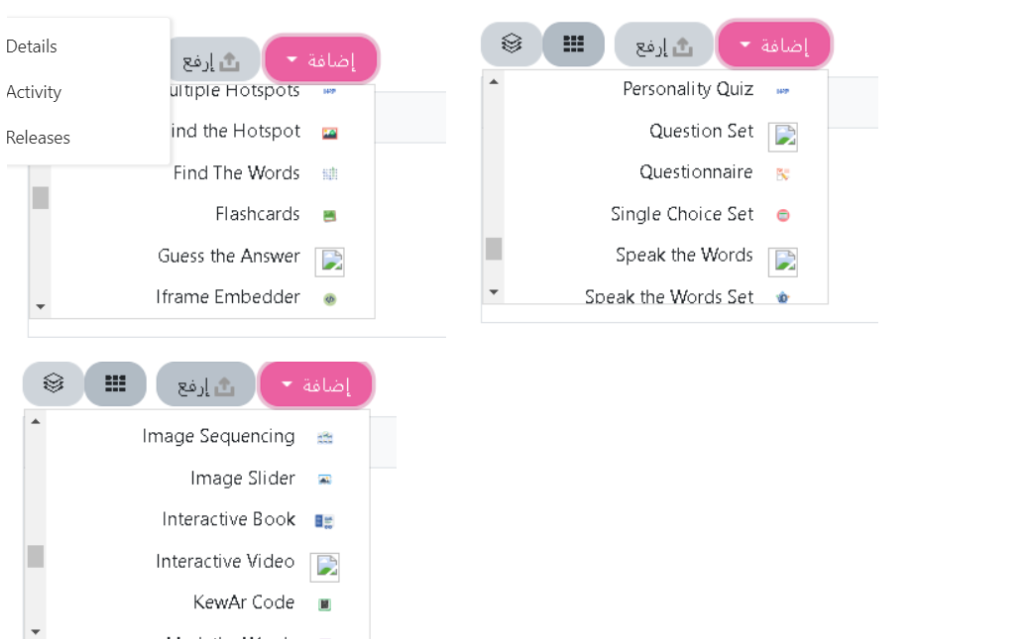
We also noticed that when access directly the icon link, it says "error on line 88 at column 173: Unescaped '<' not allowed in attributes values"
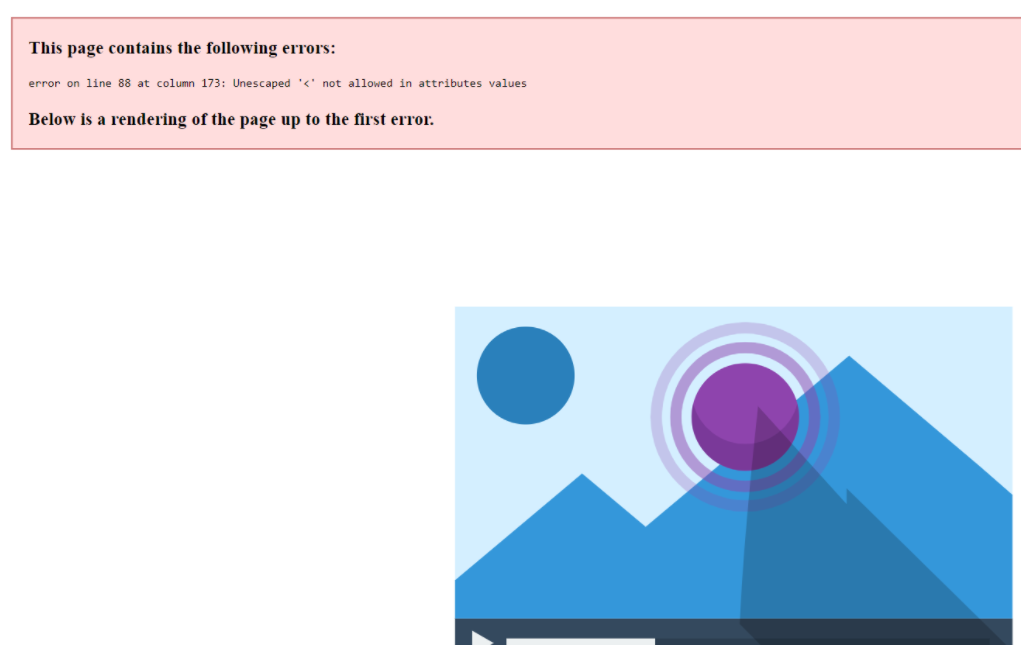
- will be (partly) resolved by
-
MDL-72242 Missing SVG files in forum posts
-
- Closed
-