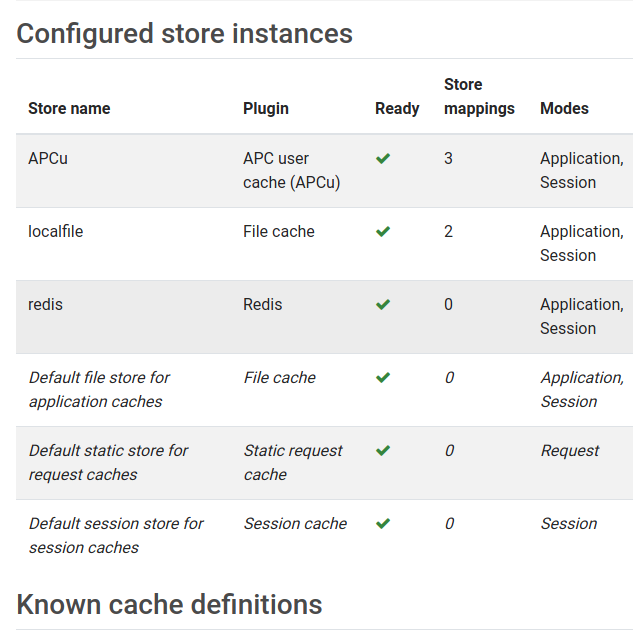-
Improvement
-
Resolution: Fixed
-
Minor
-
3.8.2, 3.10, 4.0
-
MOODLE_310_STABLE, MOODLE_38_STABLE, MOODLE_400_STABLE
-
MOODLE_310_STABLE
-
MDL-68440-master -
Eg it says 3 for APCu, 2 for local file, and 0 for redis and everything else, but this is clearly wrong and when you scroll down it shows you where things are really mapped. In this case many are to the default caches but also there is a bunch mapped to redis which are not showing. As far as I'm aware this affect every moodle version from since MUC landed in 2.7