-
Bug
-
Resolution: Cannot Reproduce
-
Minor
-
None
-
3.8, 3.9, 3.10
-
MOODLE_310_STABLE, MOODLE_38_STABLE, MOODLE_39_STABLE
-
MDL-67214-master
Edit link with options popup doesn't show correctly in Learning plan templates page.
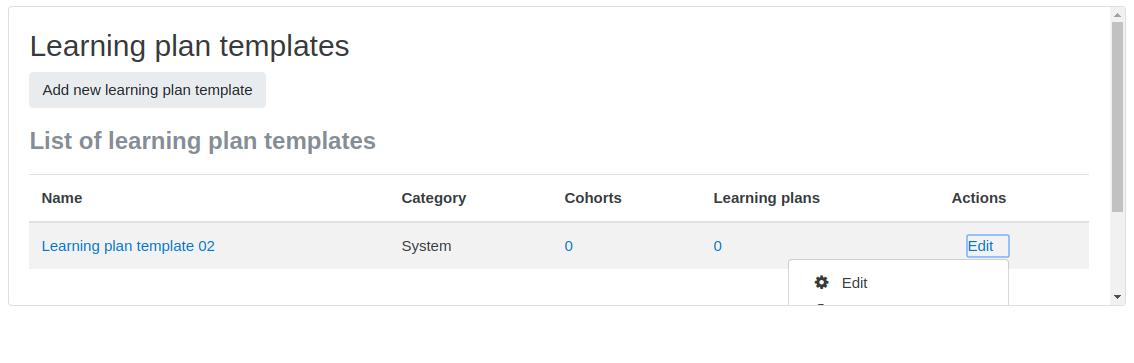
Steps to reproduce:
- Access Site Administration >> Competencies >> Learning plan templates
- Add a new learning plan template
- Click "Edit" link of the created Learning plan template
- blocks
-
 MDLQA-13984
CLONE - An administrator can create, edit, duplicate, and delete learning plan templates
MDLQA-13984
CLONE - An administrator can create, edit, duplicate, and delete learning plan templates
-
- Passed
-
- Discovered while testing
-
 MDLQA-13992
CLONE - A manager can create, read, update and delete competencies
MDLQA-13992
CLONE - A manager can create, read, update and delete competencies
-
- Passed
-
- is duplicated by
-
MDL-71529 Dropdown not visible on adding a cohort to a learning plan
-
- Closed
-
