-
Bug
-
Resolution: Fixed
-
Critical
-
3.6.1
-
MOODLE_36_STABLE
-
MOODLE_37_STABLE
-
MDL-65144-master -
The logo help says:
"A full logo to be used as decoration by some themes (such as core themes). This image can be quite high resolution because it will be scaled down for use (and cached for performance). Logos that are wider than they are high usually give better results. Formats accepted: PNG and JPG."
On Boost in 3.6.1 it is not scaled. This seems to be a regression.
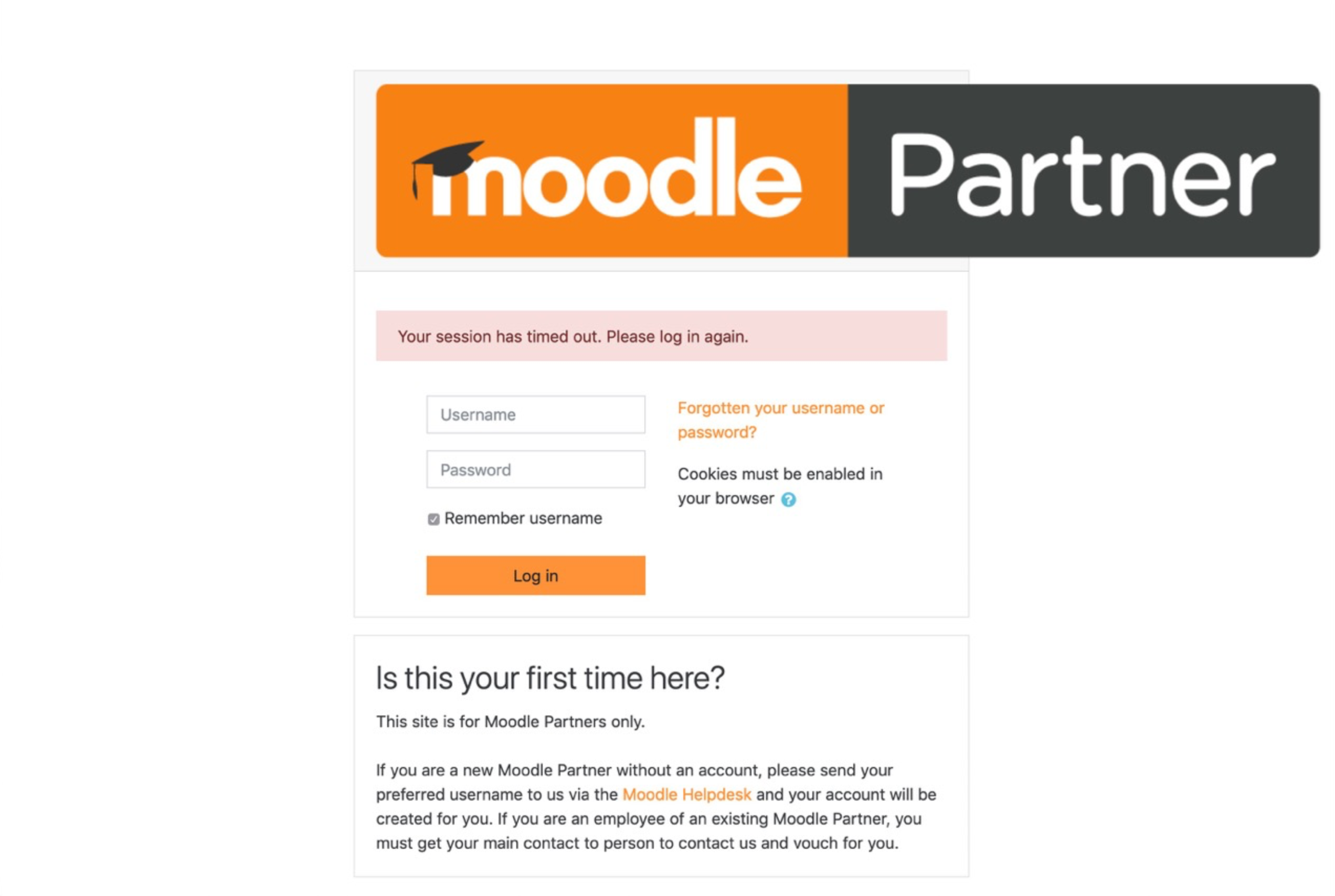
- is duplicated by
-
MDL-64940 Theme boost login logo
-
- Closed
-
