-
Bug
-
Resolution: Fixed
-
Minor
-
3.1.9, 3.4.2, 3.5.1, 3.5.5, 3.6.3
-
MOODLE_31_STABLE, MOODLE_34_STABLE, MOODLE_35_STABLE, MOODLE_36_STABLE
-
MOODLE_35_STABLE, MOODLE_36_STABLE
-
MDL-62307_master -
Easy
-
The special characters (quotes, amps) are not HTML decoded, when they are displayed as initial values in a feedback form.
Steps te reproduce:
- Create a course
- Insert a feedback module, and configure it to record "User's name will be logged and shown with answers" and "Allow multiple submissions".
- As a student, fill in the feedback (adding ' & ) and submit
- Go back to the course
- As student, click the "Answer the questions" button again, to edit your responses.
- => You see html encoded characters
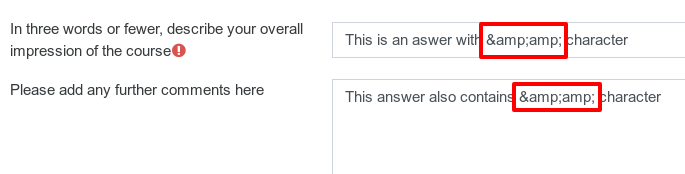
Here's a suggested fix:
/mod/feedback/classes/complete_form.php:319
$this->_form->setDefault($element->getName(), htmlspecialchars_decode($tmpvalue, ENT_QUOTES)); |
Affects versions 3.4.2 and 3.1.9 for sure. Probably affects other versions (not tested).
- has a non-specific relationship to
-
MDL-77834 Feedback module has a problem with symbols such as ampersand (&) and quotation mark (")
-
- Closed
-
