-
Bug
-
Resolution: Fixed
-
Minor
-
3.5, 3.6.5, 3.7.1
-
MOODLE_35_STABLE, MOODLE_36_STABLE, MOODLE_37_STABLE
-
MOODLE_36_STABLE, MOODLE_37_STABLE
-
MDL-62034-master -
Hi,
we've created a user tour for our users that should pop up on activity pages:
/mod/%/view.php
The grading page is not called with an own URL, but it is used with the assignment url and the grading parameter (mod/assign/view.php?id=12345&action=grader).
This is why the tour is matching the URL and the link to reset is integrated on the page. The problem is that on this page, there's no footer and in our case the code is being intserted between several <javascript> tags and it also contains an empty link:
<div class="usertour">
|
<a href="#" data-action="tool_usertours/resetpagetour">Reset user tour</a>
|
</div>
|
The result looks like this:
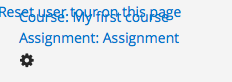
Steps to reproduce:
- Login as Admin
- Go to the user tours page (/admin/tool/usertours/configure.php)
- Import the attached user tour
- Login as a teacher and open a course
- Turn editing on
- Create a new Assignment with a title and default values
- Save and display
- Click the button "Grade"
- See the result: A link to reset the user tour is displayed in the top left corner and overlaps the navigation links. Furthermore the reset user tour link is not clickable (due to href=#).
Best, Kathrin
- has a non-specific relationship to
-
MDL-64591 User tours trying to display in the middle of a redirect cause an error
-
- Closed
-
