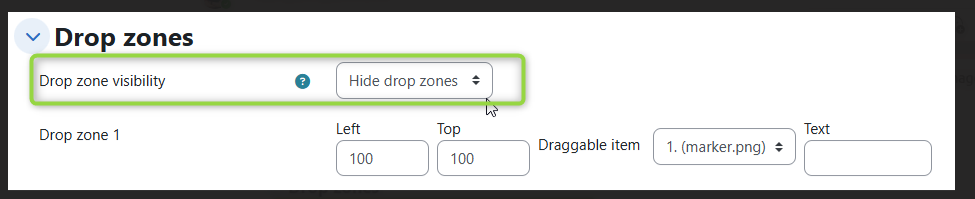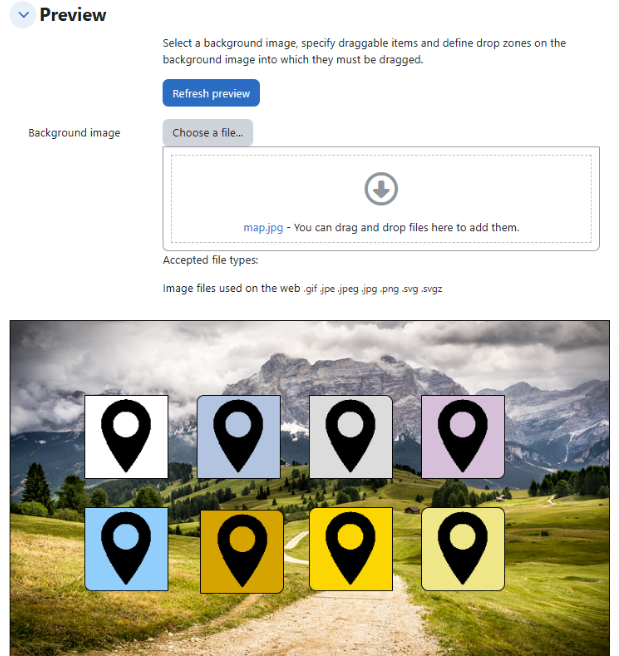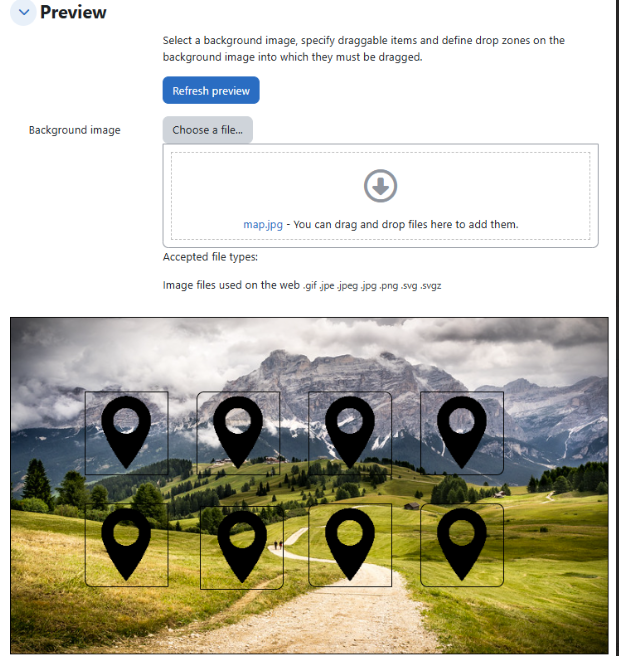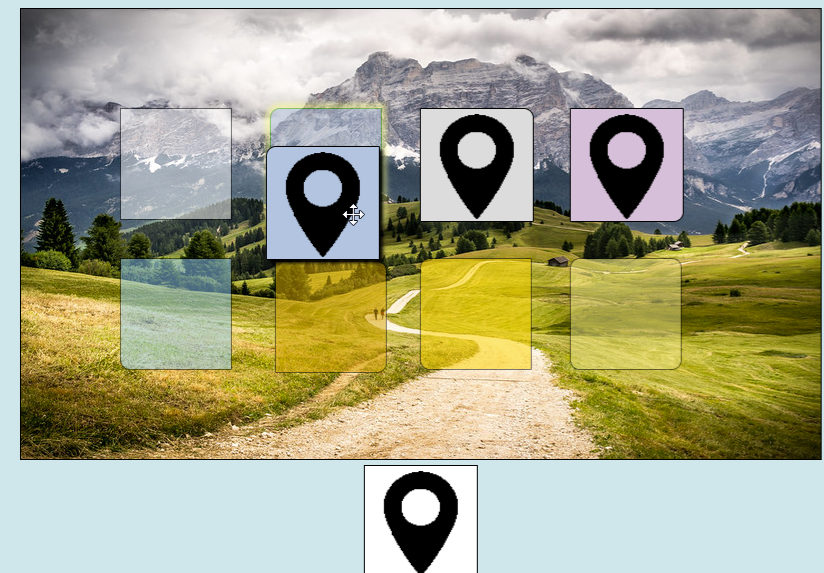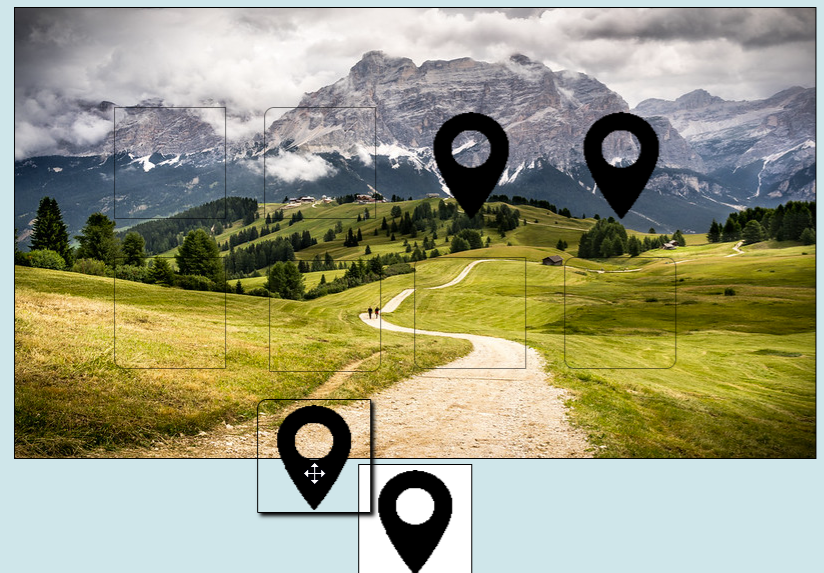-
Improvement
-
Resolution: Fixed
-
Minor
-
3.3.1, 3.4.3, 3.5, 3.11.5, 3.11.6, 4.0, 5.0
-
MOODLE_311_STABLE, MOODLE_33_STABLE, MOODLE_34_STABLE, MOODLE_35_STABLE, MOODLE_400_STABLE, MOODLE_500_STABLE
-
MOODLE_500_STABLE
-
MDL-60910-master -
-
-
Currently it's not possible to use transparent pictures in the drag and drop question type.
If you want to make students, for example, place countries on a map (which would be the background picture in this example) you won't see the background map anymore, since the drag image will have a white background itself, that covers boarders of the countries on the map.
So far this issue was only adressed in the forum (at least I couldn't find any relating to this in the tracker), see https://moodle.org/mod/forum/discuss.php?d=351943