-
Bug
-
Resolution: Fixed
-
Minor
-
3.4
-
MOODLE_34_STABLE
-
MOODLE_34_STABLE
-
MDL-59756-master-2 -
Two almost identical popups have two icons in the list, with a trashcan inbetween!
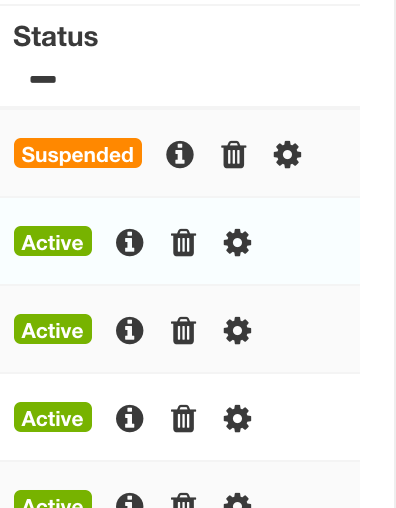
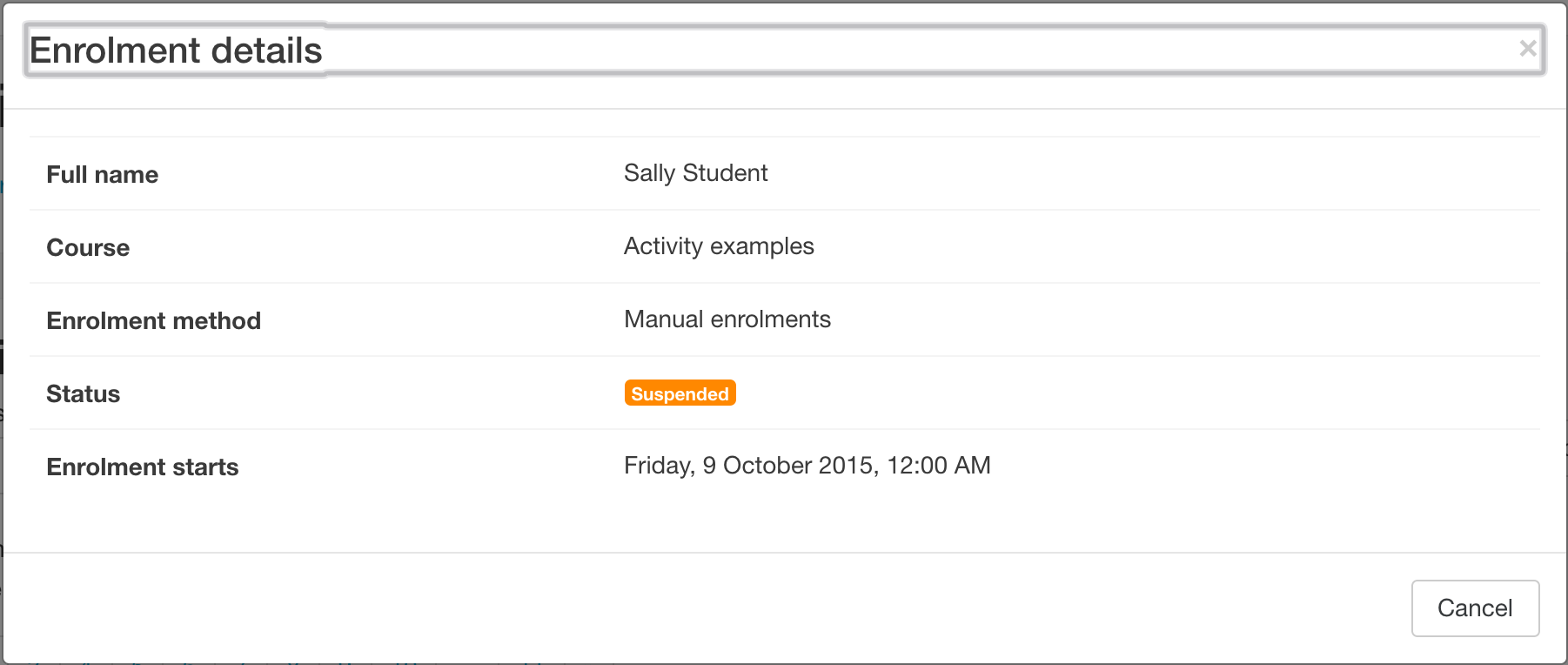
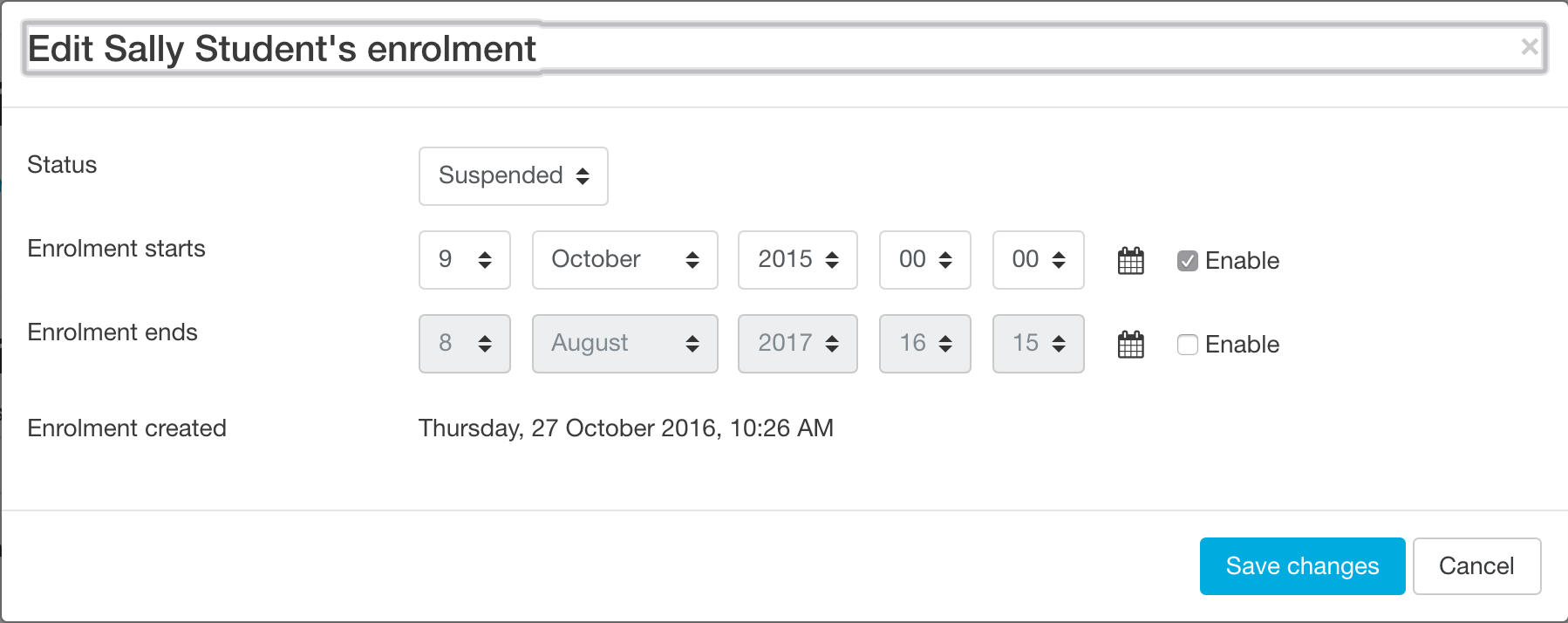
All this seems like an excessive amount of cruft for a new interface. How about just combining them into one dialog under gear menu?