-
Bug
-
Resolution: Fixed
-
Critical
-
3.2
-
MOODLE_32_STABLE
-
MOODLE_32_STABLE
-
wip-
MDL-56603-master-v2 -
The messaging drop down works fine when you have messages, but there is no way to start a new conversation with someone.
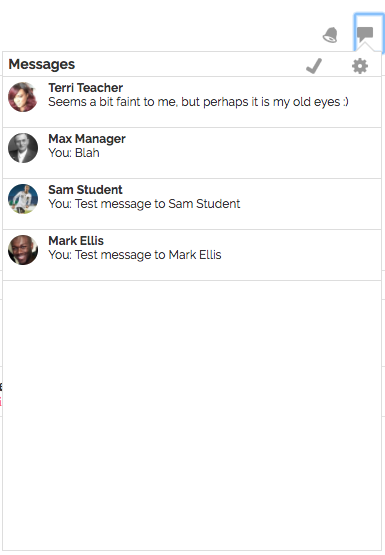
I suggest either of these in the dropdown:
a) A "Show all messages" link somewhere above or below the recent messages list.
b) A "Send a new message..." link at the top of the recent messages list, which goes direct to the Contacts tab in the main messaging interface.
- is blocked by
-
MDL-56139 Message area should update with ajax rather than page reload
-
- Closed
-