-
Bug
-
Resolution: Won't Fix
-
Minor
-
None
-
2.2
-
MOODLE_22_STABLE
-
When using the Navigation block, if you expand the Participants listing as an admin then the list of elements in the Participants section changes.
With notes expanded it looks like:
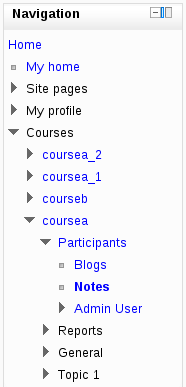
But with blogs:
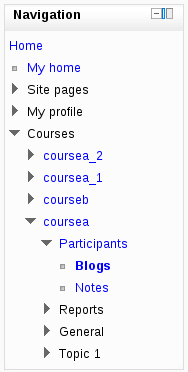
- has been marked as being related by
-
MDL-33544 Having current user but no other participants in participants navigation is confusing
-
- Closed
-